Add to your order
-
 Coverage for accidental damage including drops, spills, and broken parts, as well as breakdowns (plans vary)
Coverage for accidental damage including drops, spills, and broken parts, as well as breakdowns (plans vary) -
 24/7 support when you need it.
24/7 support when you need it. -
 Quick, easy, and frustration-free claims.
Quick, easy, and frustration-free claims.
- No Additional Cost: You pay nothing for repairs – parts, labor, and shipping included.
- Coverage: Plan starts on the date of purchase. Malfunctions covered after the manufacturer's warranty. Power surges covered from day one. Real experts are available 24/7 to help with set-up, connectivity issues, troubleshooting and much more.
- Easy Claims Process: File a claim anytime online or by phone. Most claims approved within minutes. If we can’t repair it, we’ll send you an Amazon e-gift card for the purchase price of your covered product or replace it.
- Product Eligibility: Plan must be purchased with a product or within 30 days of the product purchase. Pre-existing conditions are not covered.
- Terms & Details: More information about this protection plan is available within the “Product guides and documents” section. Simply click “User Guide” for more info. Terms & Conditions will be available in Your Orders on Amazon. Asurion will also email your plan confirmation with Terms & Conditions to the address associated with your Amazon account within 24 hours of purchase.
- No Additional Cost: You pay nothing for repairs – parts, labor, and shipping included.
- Coverage: Plan starts on the date of purchase. Malfunctions covered after the manufacturer's warranty. Power surges covered from day one. Real experts are available 24/7 to help with set-up, connectivity issues, troubleshooting and much more.
- Easy Claims Process: File a claim anytime online or by phone. Most claims approved within minutes. If we can’t repair it, we’ll send you an Amazon e-gift card for the purchase price of your covered product or replace it.
- Product Eligibility: Plan must be purchased with a product or within 30 days of the product purchase. Pre-existing conditions are not covered.
- Terms & Details: More information about this protection plan is available within the “Product guides and documents” section. Simply click “User Guide” for more info. Terms & Conditions will be available in Your Orders on Amazon. Asurion will also email your plan confirmation with Terms & Conditions to the address associated with your Amazon account within 24 hours of purchase.
- Buy a lot of stuff on Amazon? Tons of items eligible for coverage, from the latest tech like laptops, game consoles, and TVs, to major appliances, sporting goods, tools, toys, mattresses, personal care, furniture, and more.
- Accidents happen. That’s why for your portable products we cover accidental damage from handling such as drops, spills and cracked screens. We also cover electrical and mechanical malfunctions, power surges, and wear and tear.
- Past and future purchases covered. 30 days after you are enrolled, all eligible past purchases (up to 1 year prior to enrollment) and future eligible purchases made on Amazon will be covered by your plan as long as you are enrolled.
- Fast, easy claims. Frustration-free claims, with most filed in minutes. We will fix it, replace it, or reimburse you with an Amazon e-gift card for the purchase price of your product (excluding tax). File at Asurion.com/amazon.
- No hidden fees. For just $16.99 a month + tax you’re covered for up to $5,000 in claims per 12-month period. *THIS PROGRAM IS MONTH-TO-MONTH AND WILL CONTINUE UNTIL CANCELED* Coverage for all products ends 30 days after the plan is canceled. Cancel any time.
Add to your order
-
 Coverage for accidental damage including drops, spills, and broken parts, as well as breakdowns (plans vary)
Coverage for accidental damage including drops, spills, and broken parts, as well as breakdowns (plans vary) -
 24/7 support when you need it.
24/7 support when you need it. -
 Quick, easy, and frustration-free claims.
Quick, easy, and frustration-free claims.
Buy new:
$385.99$385.99
Save with Used - Very Good
$129.99$129.99
-

-
 10 VIDEOS
10 VIDEOS -

Image Unavailable
Color:
-

-
-
- To view this video download Flash Player
Canon MX492 Black Wireless All-in-One Small Printer with Mobile or Tablet Printing, Airprint and Google Cloud Print Compatible
Purchase options and add-ons
| Brand | Canon |
| Connectivity Technology | Wi-Fi |
| Printing Technology | Inkjet |
| Special Feature | Auto-Document Feeder |
| Color | Black |
| Model Name | MAIN-39998 |
| Printer Output | Color |
| Maximum Print Speed (Color) | 4.4 |
| Max Printspeed Monochrome | 8.8 |
| Item Weight | 13 Pounds |
About this item
- The space-saving small printer fits about anywhere in your home, office or dorm
- Air Print: Print wirelessly and effortlessly from your compatible iPhone, iPad or iPod touch --no drivers needed
- Print and scan photos or documents from your mobile device using the free Canon PRINT app
- Save time with the fully integrated Auto Document Feeder
- We are here for you with 100% US-based Service & Support
Frequently bought together

Similar items that may ship from close to you

 Climate Pledge FriendlyProducts with trusted sustainability certification(s). Learn more
Climate Pledge FriendlyProducts with trusted sustainability certification(s). Learn morePRODUCT CERTIFICATION (1)

EPEAT products are assessed against criteria including energy use and have a reduced sustainability impact across their lifecycle.
 Canon PG-243/ CL-244 Ink Multi pack, Compatible to TR4520, MX492, MG2520, MG2922, TS302 and TS202 PrintersAmazon's Choicein Inkjet Printer Ink Cartridges
Canon PG-243/ CL-244 Ink Multi pack, Compatible to TR4520, MX492, MG2520, MG2922, TS302 and TS202 PrintersAmazon's Choicein Inkjet Printer Ink Cartridges
Product information
| Product Dimensions | 11.7"D x 17.2"W x 7.5"H |
|---|---|
| Controller Type | Android |
| Printer Media Size Maximum | 8.5 x 14 inch |
| Included Components | Pixma(r) Mx492 Wireless Printer (black) |
| Print media | Envelopes, Paper (plain) |
| Scanner Type | document |
| Max Input Sheet Capacity | 20 |
| Display Type | LCD |
| Compatible Devices | Printer |
| Max copy resolution color | 1200 x 4800 dpi |
| Duplex | Automatic |
| Hardware Interface | USB |
| Ink Color | Color |
| Resolution | FHD 1080p |
| Control Method | App |
| Number of Trays | 2 |
| Model Series | MX |
| Specific Uses For Product | office, home |
| Item Weight | 13 pounds |
| Manufacturer | Canon USA Inc. |
| ASIN | B00RN08584 |
| Item model number | MX492 |
| Customer Reviews |
4.1 out of 5 stars |
| Best Sellers Rank | #138,356 in Office Products (See Top 100 in Office Products) #143 in Ink Tank Printers |
| Is Discontinued By Manufacturer | No |
| Date First Available | January 5, 2015 |
Warranty & Support
Feedback
Product details
- Is Discontinued By Manufacturer : No
- Product Dimensions : 17.2 x 11.7 x 7.5 inches; 13 Pounds
- Item model number : MX492
- Date First Available : January 5, 2015
- Manufacturer : Canon USA Inc.
- ASIN : B00RN08584
- Best Sellers Rank: #138,356 in Office Products (See Top 100 in Office Products)
- #143 in Ink Tank Printers
- Customer Reviews:
Product guides and documents
What's in the box
Videos
Videos for this product

1:13
Click to play video

Reliable And Compact Printer For All Your Needs!
Top Tier Reviews

Product Description
Small Footprint and Business Quality Printing right from your Smartphone or Tablet
From the manufacturer

Overview
Wireless All-in-One Color Printer
Wireless l Print l Copy l Scan l Fax
Print from more locations than ever with the MX492 thanks to outstanding connectivity options and the ability to place the printer more places than ever with it’s 30% reduction in size over previous MX models. With Google Cloud Print and AirPrint, you can print wirelessly from your compatible smartphone or tablet from virtually anywhere around the office. It’s loaded with timesaving features, as well, including a fully-integrated automatic document feeder which holds up to 20 sheets. Plus, the optional XL ink cartridges mean you can print longer before having to replace your cartridges.
What's in the Box
- PIXMA MX492 Wireless Office All-In-One Printer
- FINE Cartridges
- Setup CD-ROM
- Telephone Line Cable
- Manuals and other documents
- (USB cable NOT included)
|
|
|
|
|---|---|---|
WirelessOur built-in wireless features will automatically connect to help you save time so you can print or scan anywhere around the house. Features: Wifi |
MobileUnlock the power of printing with your mobile device. Print or scan from your phone using a variety of applications. Features: AirPrint, Google Cloud Print and the Canon Print app |
CompactFeaturing a new, compact design, the MX492 is more than 30% smaller than previous MX Models. |

Additional Features
Lets you print quietly while not disturbing those around you.

Scan to Cloud
You can share your home and work printers with anyone you choose.

ADF
The fully-integrated automatic document feeder holds up to 20 sheets.

Fax
The high speed business fax has 19 coded speed dials and memory for up to 50 incoming pages.

Looking for specific info?
Customer reviews
Customer Reviews, including Product Star Ratings help customers to learn more about the product and decide whether it is the right product for them.
To calculate the overall star rating and percentage breakdown by star, we don’t use a simple average. Instead, our system considers things like how recent a review is and if the reviewer bought the item on Amazon. It also analyzed reviews to verify trustworthiness.
Learn more how customers reviews work on AmazonCustomers say
Customers like the performance and value of the printer. For example, they say it works well for making copies and scans, and is a great product for the price. Customers appreciate the size. That said, some complain about the quality and connectivity. Opinions are mixed on ease of use and print quality.
AI-generated from the text of customer reviews
Customers like the performance of the printer. They mention that it works well for making copies, scans, and faxing multiple pages. The scanner and copy functions work flawlessly, producing very good output at a decent speed and price. The printer works well over WiFi and network printing works well from networked Macs and iPhones.
"...More than 50, I would say probably not. It does a fine job with everything I've given it to do, but I haven't asked for more than 5 pages at a time,..." Read more
"...The computer took a bit longer due to the lengthy download. Software and device seem fine...." Read more
"...eats ink (and it's expensive), paper jams for no reason, does not have certain functions if using a Chromebook, not so easy to set up, clunky..." Read more
"...WiFi: Works Flawlessly from both phone and laptop but was difficult setting up since you have to enter your WiFi password into the printer settings..." Read more
Customers like the value of the printer. They say it's a great product for the price, and that the print quality and speed are great for the money. Some customers also mention that the printer is refundable.
"...It does not feel as well made as the MP210. Seems slightly cheaper from a material perspective...." Read more
"...So for $34.99-a brand new, refundable, well known brand name product, with both ink cartridges included, and all of it's functions and capabilities,..." Read more
"...The good: cost effective (but, you get what you pay for) on initial startup, has a couple of cool functions, doesn't take much space, can print from..." Read more
"...Just keep in mind the ink cartridges are more expensive than inkjets, but as long as your not printing hundreds of pages a month, you should be good..." Read more
Customers like the size of the printer. For example, they say it's compact, takes up less space, and has a lot of features. Some mention that the set up screen is tiny.
"...on initial startup, has a couple of cool functions, doesn't take much space, can print from anywhere, it's wireless...." Read more
"...The printer holds quite a bit of blank paper and for home use it is more than adequate...." Read more
"...It doesn't hold a lot of paper, so if you want a printer to print out all of your wedding invitations on, no, this is not for you...." Read more
"...Pros:- Small foot print...." Read more
Customers are mixed about the ease of use of the printer. Some mention that it's not difficult to set up, simple to operate, and comes with a good software suite. However, others say that the setup is indeed a pain, because they use a cheap screen that isn't back lit, loud when printing, and the instructions are a little confusing.
"...This is a fine printer for at home, where you might only print your kid's homework, the occasional downloaded pattern or a form you need to fill out..." Read more
"...my home PC, but the iPhone was a real pain and the Canon instructions were confusing at best. I work in IT so I was able to figure it out...." Read more
"...it myself (on a laptop and phone), I can assure you that installation is fairly simple, so long as you READ the instructions and pay attention to..." Read more
"...Installation was easy and flawless THE FIRST TIME - which isn't often the case...." Read more
Customers are mixed about the print quality of the printer. Some mention that it prints well, while others say that it's not excellent and that it has paperfeed problems.
"...Printer quality seems good. No complaints. It prints fast too. Faster than my MP210. Hopefully the print cartridges will last a while...." Read more
"...This one does much more, looks much nicer and is far more advanced. Fax, copy, print, scan, wifi connection, usb connection, PC, tablet and phone..." Read more
"This is an update on my previous review. My printer started having paperfeed problems. As in paper would not feed...." Read more
"...too excited with this but admittedly I've never had such a smooth printing experience. I always assumed the seamless printers cost an arm and a leg...." Read more
Customers are dissatisfied with the quality of the printer. They mention that the quality is very poor, the LED screen on the printer is very lame, and the whole machine is put into an error state. They also say that the ink does not last long, and that the Canon software is not great.
"...Why? The biggest thing: IT EATS INK.Since my purchase, I have gone through 3 ink cartridges for both color and black ink in 6 months...." Read more
"...So the printer was done and not worth fixing. This is the same thing that had happen to a previous Workforce I had as well...." Read more
"...The printer's photo editing software is not very good so it was not easy to get the colors and contrast correct with that software...." Read more
"...Faster than my MP210. Hopefully the print cartridges will last a while. That's a problem with the MP210 - goes thru ink very quickly...." Read more
Customers have connectivity issues with the printer. They mention that it has trouble connecting wirelessly, and that the installation process is clunky. They also say that setting up the network takes too long, and the printer stops connecting to the WiFi randomly.
"...printer drivers very bad; the PC doesn't recognize the printer, sometimes even stall in the middle of a print job...." Read more
"...they use a cheap screen that isn't back lit, and require a phone or computer connection to set it up wireless...." Read more
"Here are the bad points about this printer:- Wifi connect...." Read more
"...I had no issues connecting to my PC..." Read more
Customers are dissatisfied with the jams in the printer. They say the paper jams for no reason, the printer is loud, and it jams all the paper. Some customers also mention that the printer runs out of ink quicker than the HP and that the jam is hard to clear.
"...The bad: eats ink (and it's expensive), paper jams for no reason, does not have certain functions if using a Chromebook, not so easy to set up,..." Read more
"...Update April 3rd, 2015 ***Still having jamming issues but discovered that there is a rear access door that can be opened to remove the..." Read more
"...those of you who have complained this printer is really loud, it jams all the paper, and it doesn't work--I figured it out...." Read more
"...It seems this printer has been having issues with paper jamming inside the printer quite frequently, regardless of the type of paper used and it's..." Read more
Reviews with images
-
Top reviews
Top reviews from the United States
There was a problem filtering reviews right now. Please try again later.
Setup: Getting this up and running for me was an all day process but the fault was my own. I spent hours trying to breeze through it with no luck but had I taken the time to read, I would have save myself a lot of time and a minor headache. Installing the download provided for PC and the app provided for smartphone is essential. If the directions are followed and in order, there's no reason why this item shouldn't be up and running and ready to perform any task via any connection within maybe aa quickly as 15 min. An hour tops depending on your PCs installation speed I suppose. But it's a fairly quick process if done correctly.
USB: Mine did not come with a USB plus, luckily I was able to use my old one but once hooked up it worked with no problems
WiFi: Works Flawlessly from both phone and laptop but was difficult setting up since you have to enter your WiFi password into the printer settings and there are NO instructions on how to enter Numbers, symbols or capital letters. I had to just play around with it til I figured it out while keeping my fingers crossed that I didn't create an irreversible error in the process. (The star key pressed before each button will allow numbers, symbols and caps. Have to press multiple times in some cases to reach desired character) Also for phones, you have to use the app provided. Which works just fine as well.
Sound: I've seen a few complaints about how noisy and loud this printer is but there is actually a quiet setting which you can turn on permanently or even set to only have it on during hours of your choice.
Paper Jam/Ink Problems: I have not experienced any paper jams or ink issues and I have printed quite a few documents AND images from phone AND laptop via WiFi AND usb using black ink AND color. I notice most paper Jam complaints later notice it's an easy fix and also upon arrival it seemed it could have been quite easy to damage if not handle carefully straight out the box.
Price: As I write this review this product is currently going for $55.24. I purchased mine a few days ago for $34.99 so I'm glad I bought it when I did. I see a lot of printers being sold used for $20 but without ink. Add the ink and the total becomes at LEAST $35+ for a USED item! So for $34.99-a brand new, refundable, well known brand name product, with both ink cartridges included, and all of it's functions and capabilities, I'd say this is a steal!
Scan: Incredible/Instant
Print: Flawless/Fast
Copy: Spectacular/Speedy
Fax: Unused/Unknown
All in all after reading the negative reviews I am very glad that I geared more toward the positive ones. Electronics are generally built to fail at some point so even if in the end this printer begins to encounter problems, I'll simply take comfort in the fact that I only spent $34.99 on a name brand product that performed many functions and offered multiple connection methods as well as a varitey of additional settings. Having this device almost makes the fact that my last printer abruptly stopped working a bit exciting. This one does much more, looks much nicer and is far more advanced. Fax, copy, print, scan, wifi connection, usb connection, PC, tablet and phone usage. I'm not sure what more one could ask for from a printer....especially at $34.99.
Reviewed in the United States on January 22, 2019
Setup: Getting this up and running for me was an all day process but the fault was my own. I spent hours trying to breeze through it with no luck but had I taken the time to read, I would have save myself a lot of time and a minor headache. Installing the download provided for PC and the app provided for smartphone is essential. If the directions are followed and in order, there's no reason why this item shouldn't be up and running and ready to perform any task via any connection within maybe aa quickly as 15 min. An hour tops depending on your PCs installation speed I suppose. But it's a fairly quick process if done correctly.
USB: Mine did not come with a USB plus, luckily I was able to use my old one but once hooked up it worked with no problems
WiFi: Works Flawlessly from both phone and laptop but was difficult setting up since you have to enter your WiFi password into the printer settings and there are NO instructions on how to enter Numbers, symbols or capital letters. I had to just play around with it til I figured it out while keeping my fingers crossed that I didn't create an irreversible error in the process. (The star key pressed before each button will allow numbers, symbols and caps. Have to press multiple times in some cases to reach desired character) Also for phones, you have to use the app provided. Which works just fine as well.
Sound: I've seen a few complaints about how noisy and loud this printer is but there is actually a quiet setting which you can turn on permanently or even set to only have it on during hours of your choice.
Paper Jam/Ink Problems: I have not experienced any paper jams or ink issues and I have printed quite a few documents AND images from phone AND laptop via WiFi AND usb using black ink AND color. I notice most paper Jam complaints later notice it's an easy fix and also upon arrival it seemed it could have been quite easy to damage if not handle carefully straight out the box.
Price: As I write this review this product is currently going for $55.24. I purchased mine a few days ago for $34.99 so I'm glad I bought it when I did. I see a lot of printers being sold used for $20 but without ink. Add the ink and the total becomes at LEAST $35+ for a USED item! So for $34.99-a brand new, refundable, well known brand name product, with both ink cartridges included, and all of it's functions and capabilities, I'd say this is a steal!
Scan: Incredible/Instant
Print: Flawless/Fast
Copy: Spectacular/Speedy
Fax: Unused/Unknown
All in all after reading the negative reviews I am very glad that I geared more toward the positive ones. Electronics are generally built to fail at some point so even if in the end this printer begins to encounter problems, I'll simply take comfort in the fact that I only spent $34.99 on a name brand product that performed many functions and offered multiple connection methods as well as a varitey of additional settings. Having this device almost makes the fact that my last printer abruptly stopped working a bit exciting. This one does much more, looks much nicer and is far more advanced. Fax, copy, print, scan, wifi connection, usb connection, PC, tablet and phone usage. I'm not sure what more one could ask for from a printer....especially at $34.99.


Top reviews from other countries
Other than a single problem swapping it from a wireless configuration to a wired one this printer has worked flawlessly. Ink is relatively cheap and I have yet to have this jam or malfunction.
Pros:
Easy to set up
Cons:
Basically need to reinstall if you swap it from one setup to another.
Setup is a bit complicated if you're on an Apple device. I'm more techy than most, so if you get frustrated easily... maybe have someone help you.
I set this up using the Canon app associated via my iPhone. No issues there, I was able to print from my iPhone 6s easily.
It's setting it up with my Mac Air that has been a pain in the butt!! Firstly, it took downloading and running the .dmg setup file a few times for it to actually open a setup menu (the first couple times, clicking on the icon did nothing but I kept re-downloading the .dmg file until it worked). Eventually, I got the setup menu to run. However, the second issue, in order for you to even finish setup in its entirety, you are required to connect your Mac to the printer but there was no additional cord and/or USB 2.0 adapter for me to actually do so. You can buy these on Amazon, thank goodness - Ugreen USB 2.0 High Speed 480Mbps Printer Scanner Cable Cord A Male to B Male for HP, Canon, Lexmark, Epson, Dell, Xerox, Samsung etc, 5ft/1.5m .
I just ordered one so I won't be able to update for a couple days. I have a feeling it will work, but I might have to also use my thunderbolt / HDMI adapter - VicTsing Mini DisplayPort to HDMI Cable, High Resolution 4Kx2K Thunderbolt Mini Displayport DP to HDMI HDTV Adapter Cable For Apple MacBook Pro, iMac, MacBook Air, Mac mini, Microsoft Surface Pro, ThinkPad X1,etc - since I find installs often don't work if you use a USB port on a Mac Air (at least on mine, anyway - I have to connect directly to the thunderbolt port and not a USB port whenever I want to install something extra, like a printer). If that ends up being the case, I'll update my review.
Quick next day update:
It's still working with the app but I just wanted to add that I bought the printer + ink bundle and was surprised to see the printer already came with ink (black and colour). I don't mind having extra on hand, though, just wanted to point that out.
Update: March 11th 2017
I was correct in needing the additional USB 2.0 cable cord in order to run the installation on my Mac Air, what I did not need was the thunderbolt adapter though. It worked by plugging into the USB port next to the thunderbolt port. I stand by my original review in that I think this printer is very PC user-friendly, but a bit of an ordeal for Apple products. If I was someone with zero knowledge on adapters and add-on cable cords, this would be very difficult to set up.
I hope this helps confused Apple users.


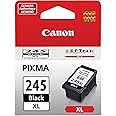



![Canon PIXMA TS6420a All-in-One Wireless Inkjet Printer [Print,Copy,Scan], Black, Works with Alexa](https://images-na.ssl-images-amazon.com/images/I/61x6KTFR8yL._AC_UL160_SR160,160_.jpg)



































